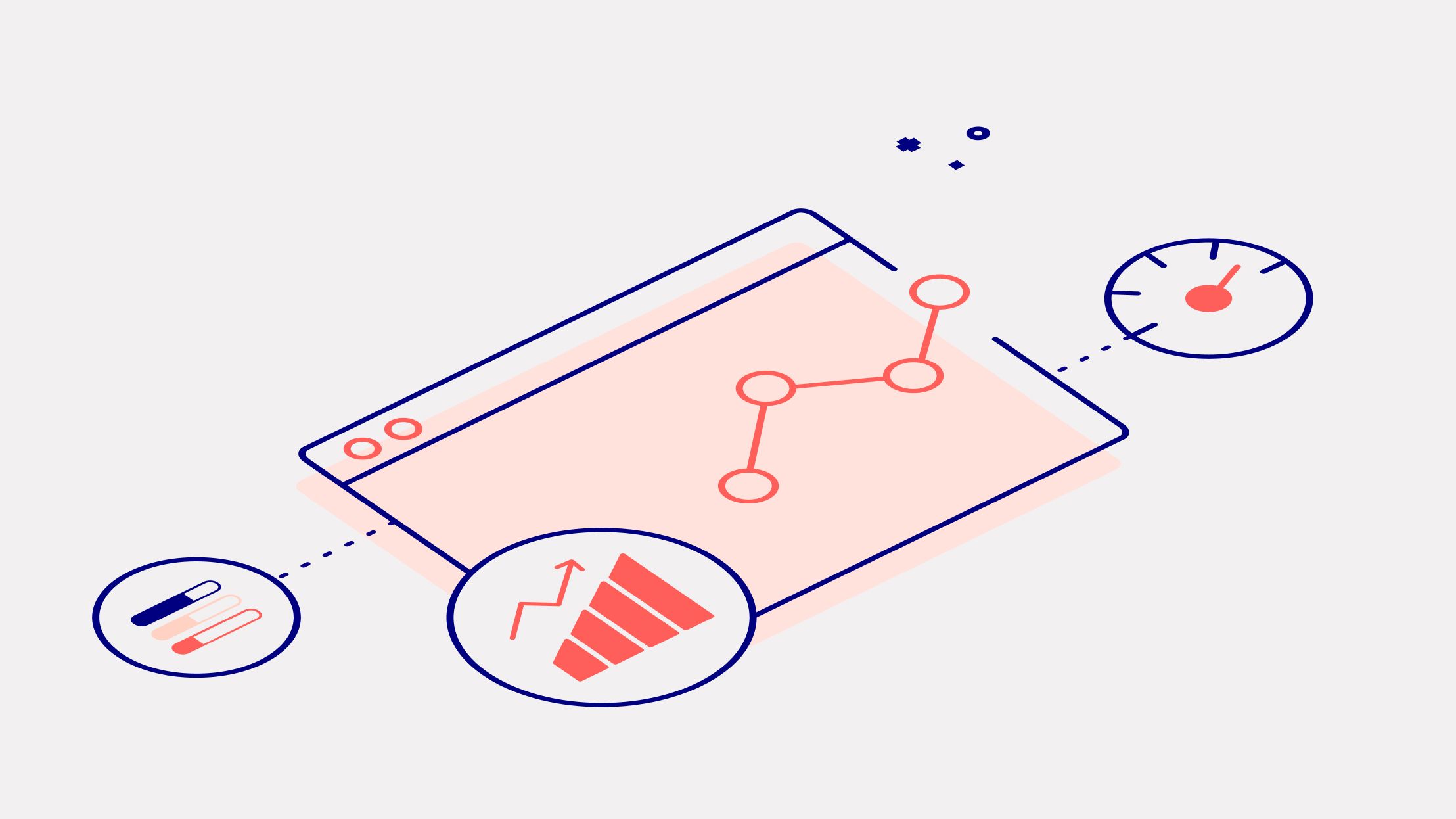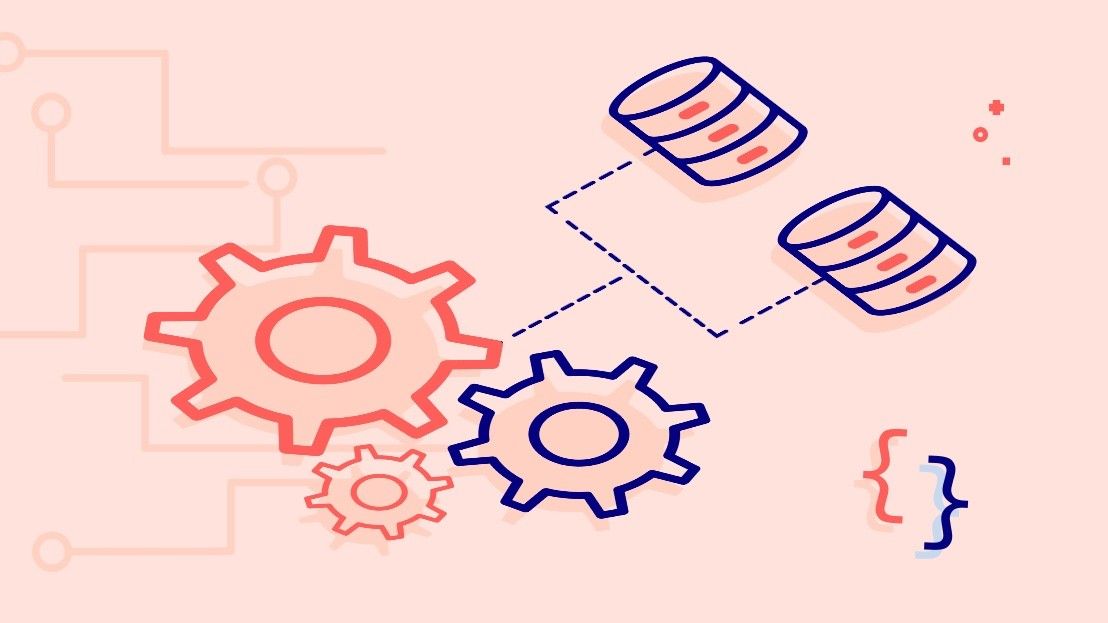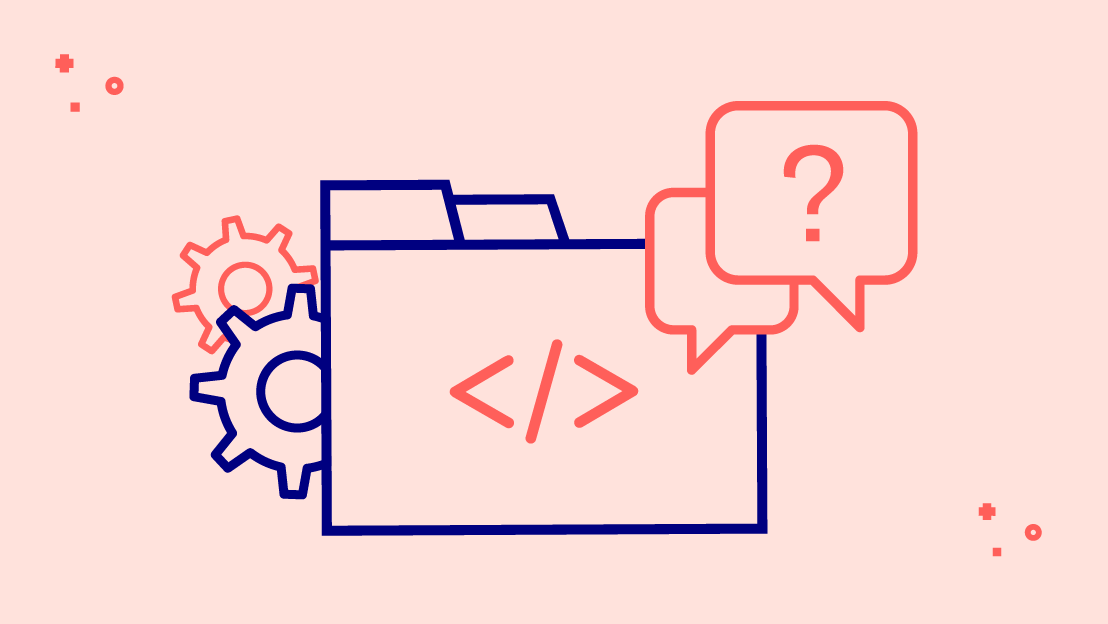
Using the CovApp widget on your website FAQ
Using the CovApp widget on your website FAQ
To allow your users to access CovApp features without leaving your website, you can embed our CovApp widget.
About the CovApp widget
The CovApp widget is an iFrame you can integrate into any website. The widget uses a questionnaire to help people with potential coronavirus (COVID-19) symptoms decide which measures to take. The CovApp widget has the same core functionality as CovApp.
Though we have open sourced CovApp, the widget is a more accessible, lightweight solution. You don’t need a server to deploy the widget and you don’t need to customize it.
Where is the widget available?
The widget is available in the following regions and languages:
- France and other French-speaking countries (French): https://covapp-fr.data4life.care/
- Germany (German): https://covapp.data4life.care
- Indonesia (Bahasa Indonesia): https://covapp-id.data4life.care
- Latin America (Spanish): https://covapp-es.data4life.care
- Myanmar (Myanmar Burmese): https://covapp-my.data4life.care
- Turkey (Turkish): https://covapp-tr.data4life.care
- Worldwide (English): https://covapp-en.data4life.care/questionnaire
Note: The app is displayed in the user's browser and operating system language. The fallback language for all widget versions is English. Users can choose the language at the top-right of the widget.
How do I embed the widget?
Prerequisite: You have access to your website HTML code.
- Copy the following code:
<script>!function(){function e(){!function(e){const n=e.clientWidth;e.height=n>=768?"880px":n>=564?"925px":"1300px"}(document.getElementById("d4l-covapp-iframe"))}window.addEventListener("resize",e),document.addEventListener("DOMContentLoaded",e)}();
</script>
<iframe src="your CovApp version" id="d4l-covapp-iframe" width="100%" height="880px" frameborder="0" width="100%" alt="data4life CovApp" border="0">
</iframe>
- Paste the code into your website HTML code.
- Replace
your CovApp versionwith the HTML address of a widget from the region list above.- For example, to embed the widget for Indonesia, replace the text with:
https://covapp-id.data4life.care
- For example, to embed the widget for Indonesia, replace the text with:
Which attributes does the widget have?
The iFrame tag, which loads the widget, looks like this:
<iframe src="your CovApp version" id="d4l-covapp-iframe" width="100%" height="880px" frameborder="0" width="100%" alt="data4life CovApp" border="0">
</iframe>
The iFrame tag has the following attributes:
-
src
This tells iFrame which widget version to load.
src="your CovApp version" -
style
This provides styling options for the widget.
id="d4l-covapp-iframe" width="100%" height="880px" frameborder="0" width="100%"
Thank you for taking the time to set up the CovApp widget. We hope you find it useful.